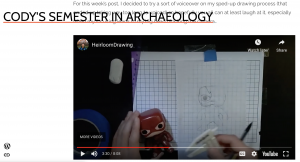1 Using WordPress as a Tool for Teaching and Learning
I’ve been using WordPress for about ten years. Before the semester begins, I create a WordPress site with a page for course information, a blog for announcements, and a page with links to students’ sites. (For examples from this semester, see here and here.) Students are asked (1) to follow the blog to receive notification of new posts and (2) to create their own WordPress blogs. Students regularly post written content, videos, podcasts, images, and diagrams onto their blogs. They also comment on their colleagues’ posts.
WordPress sites contribute significantly to student engagement, community building, and progress toward course aim because they allow for the option to post video, audio, and diagrams, and support ongoing, asynchronous, dialogue among all members of the students-as-a-learning-community.
This semester, students whose eyes are simply tired of staring at a screen have been grateful for the option to use SoundCloud to record and post podcasts. In addition to using MindMupp, an online diagramming tool, students have gone analog: drawing thought maps on paper and posting photos to their blogs. Their use of various media not only expands the students’ engagement with the material, but also fosters relational learning.
An example of WordPress at Work
For their Archaeological Illustration module, students in Archaeology and Society (fall 2020) posted time-lapse videos of themselves working on their drawings and discussing their experiences. As students drew “heirlooms” from their environs, they shared the stories of these objects and contemplated the meaning of things. In addition to demonstrating that the students were working successfully toward the aims of the module, these posts helped us get to know one another and build community. For example, Pomona Senior Cody Pham posted this wonderful piece, which I’m sharing with permission:
Incorporating WordPress into a Syllabus
For an example of how I include WordPress in a syllabus, see the following excerpts from my Gender and Sexuality in Ancient Rome (fall 2020) Course Information page:
Maintain an on-going, written dialogue with the seminar community via blogs & hypothes.is
Each week, you are required to post a video, audio, visual (e.g. diagram or mind-map), or written reflection (equivalent to two pages, double-spaced) on your blog. Unless otherwise directed, please develop a thoughtful question in response to the current material under consideration. These should be questions about which you are genuinely interested to invite further discussion (in the comments section and in class). You may also suggest an answer to your question, but this is not required. Your aim in these posts is to develop a critical eye for things you don’t understand. These posts are your opportunity to discover what you do not know rather than to re-inscribe what you already believe. Approach these posts is as an opportunity to conduct an inquiry of genuine intellectual (and, perhaps, personal) interest to you. You may also discuss the class itself— further developing or commenting on our work together. Critical thinking is expected. Please note that you have the option each week to post content in writing or other media.
You are also required to post a comment on one colleague’s blog each week. Comments should be one or two paragraphs long and focus on content, engaging the author and the questions they raise, and should be written as a letter. Remember to sign your name. Blog Posts go up every Friday with comments posting on the Monday of the following week.
Note: everyone will either need to approve comments as they come in OR adjust the settings on your site to automatically approve comments. Create and save all posts and comments as documents prior to posting. This not only helps with style and editing, but also prepares your portfolio for submission at the end of the semester.
Tips for setting up your WordPress site:
If you don’t already have one, please sign up for a free WordPress.com account and launch your own WordPress site. You will use your site throughout the semester to publish regular blog posts, images, video logs, and podcasts. Pomona ITS can offer support if you have trouble with WordPress, and I’ve made a demo video to walk you through creating a free site.
- Pro tips: Use a computer, not a tablet or phone, to set up your WordPress account and launch your blog.
- Recommended: Use a permanent email address so you can easily keep your WordPress account active.
- Important: You do not need pay for anything. Be careful to select only the free options. Option to have fun: Choose a theme, give your blog a name relevant to the course, and add your own name to the byline.
- DON’T FORGET: As soon as you have set up your site, send an email with your url so that it can be linked on the “STUDENT SITES” page.